A few* years ago “the cloud” started to become the popular buzzword, and I’ll always remember AJ quipping that “only Monkey can go to the cloud!” (and hence the featured image for this post).
In a very simplistic overview, “the cloud” is someone else’s computing hardware, provided for your use as a service. This approach to service provision now provides a range of things – distributed storage, virtual machines, backups, email services, serverless processes, machine learning and all sorts of other services (more than you can imagine, as listed here by Amazon Web Services). Anyway, the cloud has transformed the way that many businesses operate, and we’ve been embracing aspects of this here at Gaia Resources for quite some time now.
Gaia Resources used to operate – and this is mainly because of my own decision – in a totally self-sufficient environment. I had a lot of fun over ten years ago setting up hardware and a new Microsoft Exchange server internally, and it became the backbone for our authentication, email, calendar and other services. Along the way we have had a range of staff with some form of sysadmin or networking experience and skills, and through their efforts, we built up a small internal server farm to handle our internal requirements. However, this came at a cost; we had staff that had to manage these servers, which meant that they weren’t working on ‘chargeable’ projects… and I was still getting my hands dirty doing some sysadmin duties (“Just hold down the power button for five seconds, she’ll be right”…).
A typical day in my previous career as a sysadmin
Eventually, we realised we were to some degree becoming slaves to the systems we had implemented. These systems (and the hardware they ran on) needed to be managed, maintained and updated. While we still use some of these systems today – like our internal timesheeting system – others, like Zimbra Collaboration Server, have now been decommissioned. I’ve got to admit, while I miss some parts of the sysadmin I used to do, I certainly don’t miss being on call – those dashes to the office to deal with servers weren’t much fun.
We’ve moved into using Google’s G Suite for much of our ‘backbone’ now; including email, calendar, and some of their other apps. This comes at a direct financial cost – which is ridiculously low in comparison to salaries for staff to manage internal systems (and my late night/early morning/weekend dashes in to the office to reset servers). The tradeoff is that we can’t make all the changes we want to, we need to have a decent internet connection and we are just a touch reliant on the big players being good corporate citizens. With our team being spread across the country (with the team in Brisbane and Chris now up in Darwin), we’re also actively using a range of collaboration tools for our team that also use use the cloud in some form (e.g. Meet and Skype).
Another area that we’ve moved into has been using cloud based infrastructure for our projects. Here, I’m specifically talking about our use of Amazon Web Services (AWS). We’ve implemented a very large number of projects in AWS infrastructure since we started using it, and have just reached the Standard tier of AWS partnership. Back in the day when we bought physical hardware for our servers, we set it up using the Hostaway data centre. Hostaway have been a crucial part of our success as a business, and their green data center was particularly inspiring (but not on the same scale that AWS are doing!).
Providing scalable, flexible infrastructure is not a trivial undertaking. If you are managing your own hardware, then to scale up and down requires a lot of effort; upgrades, maintenance and the like all become potential weights that can slow down your business. Hence, we shifted to using AWS as a default infrastructure provider for our projects. This was confirmed through a range of good responses we’ve had to working with them (as compared to their competition), and indeed by doing some research into their practices to reduce their (global!) environmental impact. This is a big part of the evaluation that we make when we look at new things at Gaia Resources.
Even with these environmental benefits, one thing that you do need to be careful of is the costs. With services costing a small amount each month, they seem very attractive, but a lot of small charges can quickly start to add up. As you spec out the architecture for a project (either for your business, or for your clients), you can find the infrastructure costs can actually make – and break – projects. This is an experience that you need to enter into with very open eyes, a short leash, and a firm grasp on your wallet. The more of these projects we’ve run, the more we’ve become very aware of this, and have a bunch of ways to make it work for our clients.
Keeping an eye on your costs using Cloud services takes a bit of planning
So, we’ve embraced cloud services for many of our internal systems, and we also use cloud providers for our project infrastructure as well. And while we’ve had a few bumps along the way, generally these have turned out to be good things for us as a business, for our clients and for the environment. Feel free to tell us your stories of using cloud computing – or ask us how we can help you – via Facebook, Twitter or LinkedIn.
Piers
* Believe it or not, I started writing this article, based on the environmental benefits of cloud computing, back in 2017!
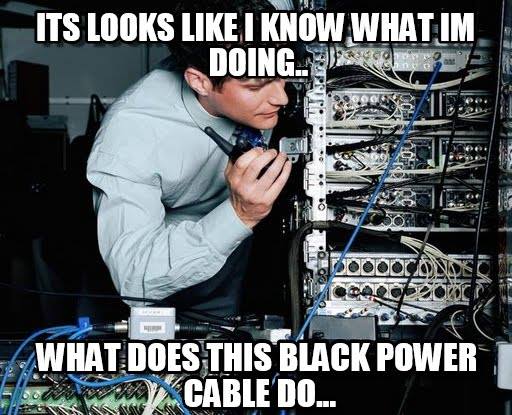

Comments are closed.