This is the fourth post from a series that documents the progress of the State Natural Resource Management funded, South West Catchment Council supported, GRID enhancement project. Previous posts in this series include:
You can read more about the project in its entirety here, but for now, this blog focuses on the “GRID Linkages” component of the project.
One of GRID’s main purposes is to provide easy to use, web based data entry for a Natural Resource Management (NRM) organisation – especially for their on-ground events. We call these on-ground events “Activities” and can be things like fencing, revegetation or plantings, community events, weeding and feral animal control (and there are a lot of different other Activities that NRMs use). Each one of these Activities has a series of fields with which to record the necessary information about it (driven by the reporting that is required, often from funding processes). These fields and all the parameters that go with them (like the type of field, drop down list values* and symbology) is what we call the “Schema”, and this is the part that we work with the NRM groups to customise for their own purposes when we set up GRID with them.
At the roadmap workshop we ran way back in 2015, the GRID community wanted a way to more easily administer the Schema of their GRID instance, as well as sharing these Schema (and potentially the Activity data) between GRID instances. This functionality would also go a long way in helping to facilitate collaboration between NRM’s in moving towards a standard way of reporting across the board. After gathering requirements from all the participating NRM groups, this functionality has been developed, and has been released for testing.
This new functionality allows a GRID Administrator to export one or more Activity Schemas to a readable spreadsheet format. The GRID Administrator can then use this spreadsheet to manage their own Schema (by making any changes directly to the spreadsheet) which can then be imported back into their GRID – or, which is even more exciting, into a completely different instance of GRID, meaning that other groups can learn and build upon the customisation that one NRM does.
The new interface for exporting and importing Schema – also using the new data table capability
This functionality also supports the sharing of data between GRID instances by mirroring the Activity Schema in both, and then by using the easy export/import process for Activity data, via the Bulk Upload tool that is already within GRID. This is one thing that funding bodies, like State NRM, are keen on – as they will be able to create Schemas in their own GRID, and then provide these as templates to other GRID Administrators for their reporting. This will mean that reporting back to these funding bodies will be much easier and simpler, and this is one area where we still have a way to go as a community to make it even easier!
We’re looking at this whole “Linkages” functionality as an exclusively manual process at the moment – the Administrators prepare Schema, export it and send to another GRID Administrator, who then uses it to capture Activity data, export that data and send back to the originator. Keeping this as a manual process is a great way to start with any process, before we look at opportunities to automate it (with appropriate checks and balances) in the future. But for now, this is exactly what our GRID community wanted, with the manual checks and balances, and we’ve delivered this now to the groups prior to the next GRID release for their feedback.
It’s a very busy time for our GRID team, and a number of other enhancements have made it into the current testing round, which you can check out via the latest GRID release notes here. Once these have been tested by the community, then the rollout will commence, and all of the GRID instances that are now up and running will be updated.
If you want to know more about GRID, or just discuss how we can help you with spatial data management, feel free to drop me a line, or start a conversation with us via Facebook, Twitter or LinkedIn.
James
*Piers’ edit: Controlled vocabularies FTW!
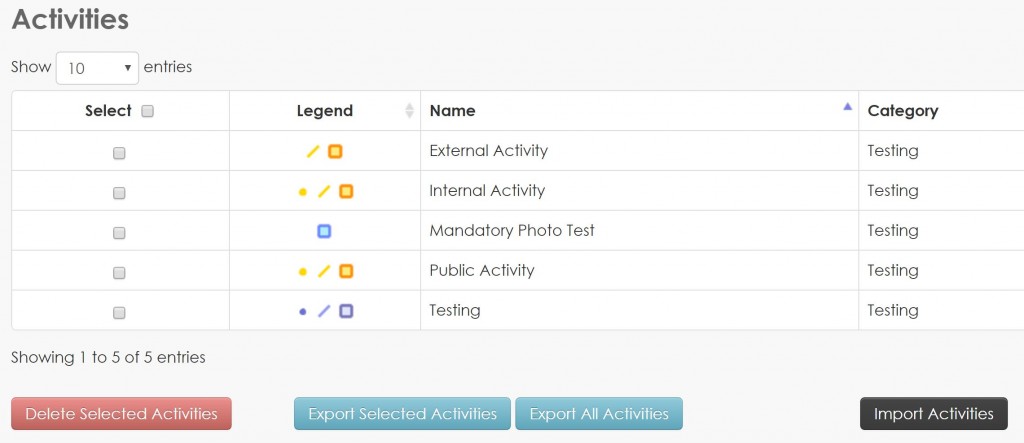
Comments are closed.