The aim of this was to look at popular Open Source Desktop GIS products and compare them using a fairly basic set of criterion:
- Usability – The overall user experience covering setup, user interface, ease of use, stability etc
- Features – How much functionality is available to the user, including extensions/plugins
- Supported Data Types – Vector, Raster, Open Standards, Database
The four products compared were chosen based on what products I would recommend to a new user who was looking to view GIS and perform some reasonably simple editing and analysis tasks. For this reason I haven’t included GRASS, which is more of an analysis tool and is aimed at advanced users. I am not trying to give an exhaustive review of every feature of each piece of software, just my impressions on each from a user perspective.
For anyone interested in a more detailed comparison of Open Source Desktop products, there was a really good study done by the University of Calgary that can be found here.
1. gvSig
gvSig was created by The CIT in Spain and was designed to be a simple, easy to use tool for accessing common raster and vector GIS formats.
- Usability
gvSig is by far the most difficult to install of the four products, I also find the interface to be a bit less intuitive than the others. On the positive side gvSig is very stable, I am yet to manage to crash it or produce any other weird behaviour.
- Features
Lots of geoprocessing tools included in the base product, including most of the standards – Buffer, Clip, Dissolve etc. There are also a number of extensions available for gvSig including: metadata tools, networking, 3D, raster and an export extension for the gvSig mobile GIS product.
- Supported Data Types
Extensive support for almost every data type you could want to use, the only thing missing is MapInfo Tab.
2. OpenJUMP
OpenJUMP is a java based, platform independent vector GIS and programming framework. It is based on the JUMP project, which was developed by Vivid Solutions for the Canadian Government to do automated matching of roads and rivers.
- Usability
OpenJUMP is easy to install and use, but I just find the interface a bit ugly. This of course doesn’t really affect the usability, but it would be nice if they spent a bit of time improving the look of it.
- Features
Along with gvSig OpenJUMP has the most functionality out of the box. There’s a lot of editing and geoprocessing functionality in there, easily enough for a new user. There is also a number of plugins, however most of these relate to the original JUMP road/river matching project.
- Supported Data Types
OpenJUMP utilises the OGR and GDAL libraries, which gives it access to almost every GIS data type imaginable.
3. QGIS
QGIS is a user friendly Open Source GIS that runs on Linux, Unix, Mac OSX, and Windows. QGIS supports vector, raster, and database formats.
- Usability
Interface is simple and easy to install, however I find QGIS a little bit flaky and generally not as reliable as the others. Another thing that really annoys me is that on the fly reprojection is not supported by default, you have to remember to go and turn it on.
- Features
QGIS has lots of editing tools, however it is a bit lacking on the geoprocessing side. There are ways of getting around this by using either PostGIS or the GRASS plugin to perform the processing, but I think this is moving beyond beginners territory. QGIS has an extensive list of plugins as well as a Plugin Manager that automatically installs plugins for you.
- Supported Data Types
QGIS utilises the OGR and GDAL libraries, which gives it access to almost every GIS data type imaginable.
4. uDig
uDig was developed by Refractions Research with initial support from the Canadian GeoInnovations program and is an open source spatial data viewer/editor, with special emphasis on the OpenGIS standards for internet GIS, the Web Map Server and Web Feature Server standards. uDig provides a common Java platform for building spatial applications with open source components.
- Usability
Excellent, the best of the lot in my opinion. uDig is easy to install and use and has been extremely stable in my experience. uDig also appears to me to have the biggest and most active user community, which makes getting help a lot easier.
- Features
Lots of nice editing and geoprocessing tools, all the functionality that a beginning user would require. There also a number of extensions, however these tend to focus on solutions for specific user projects rather than supplying additional functionality to the general user base.
- Supported Data Types
Generally good, most of the usual suspects are here. The big things missing are ecw (coming in next version) and to a lesser extent MapInfo tab. Refractions Research also develop the PostGIS extension for PostgreSQL, so as you can imagine the uDig support for PostGIS is excellent.
Conclusion
Going back to my original criteria, which was what product would I recommend to a new user for viewing and basic editing and analysis. My answer depends on how you define basic, I find uDig the easiest to use for viewing and editing but the analytical functionality isn’t quite as good as gvSig’s suite of extensions. Still, I think I would stick with uDig unless I had a good reason not to.
Email me directly here.
Comments are closed.