To continue the theme on opensource software I’ve written about my experiences of using Linux on an Asus 1000HE Eee PC netbook. I have had the Eee PC for a few months and was using Windows XP without too much bother, but I wondered if I could run Linux. The easiest way to test what Linux will look like is by using a live Linux distribution (Live CD). For those who don’t know what a live distribution of Linux is, it is a a way to try Linux without installing anything on your machine, the whole OS runs in memory. If you like what you see, you can install the OS onto your hard disk. I used Ubuntu’s 9.10 release of their Netbook Remix (UNR) which is specifically configured to work on devices with smaller screens.
I was curious to see how Linux coped running on a netbook as I thought it would not be able to find appropriate hardware drivers, but I was wrong. Everything I needed worked straight away. I had wireless networking, blue-tooth, access to my SD memory card, USB mouse, and I could control the screen brightness and volume through the short-cut keys.
So the hardware worked well, what about the applications? Firefox was preloaded as was Open Office, the GIMP image package, and a media player. I installed Zimbra desktop (see AJ’s blog article) with a couple of clicks and have not needed to install much else. Ubuntu automatically checks to see if the operating system and software are up to date and if not gives me a very simple, non invasive update process. It is so very easy working with UNR that I prefer it to Windows as I get better use of the 10″ screen.
Other considerations that I have taken for granted are the reliability, the speed at which UNR shuts-down, and to a lesser degree starts. The battery usage is very good which is important as one of the reasons we bought the Asus 1000HE was the 9.5 hr battery life. UNR will sleep the display, and the machine after a time and re-starting is comparable to windows. The layout of the screen is intuitive and easy to understand, making it simple to find what you need, it’s similar to the old Asus 701 interface, now that takes me back!
What happens if it all goes horribly wrong? I have a USB with UNR installed so I can boot the laptop off it, or I can still boot into Windows directly if I am really desperate.
Why wouldn’t you move to Linux? I can only think of one reason, if some of your applications are not available for Linux. There are bundles of opensource alternatives to your Windows/MacOS programs so consider using them, but for me I still need Windows as there is a GIS application that I use that is not available for Linux. However, I have a plan to see if I can use a windows emulator in Linux. I’ll keep you posted.
From my experiences there are few reasons not to at least try a Linux distribution. If you want to know more about my experiences, or where to get started with Linux, drop me an email.
Comments are closed.